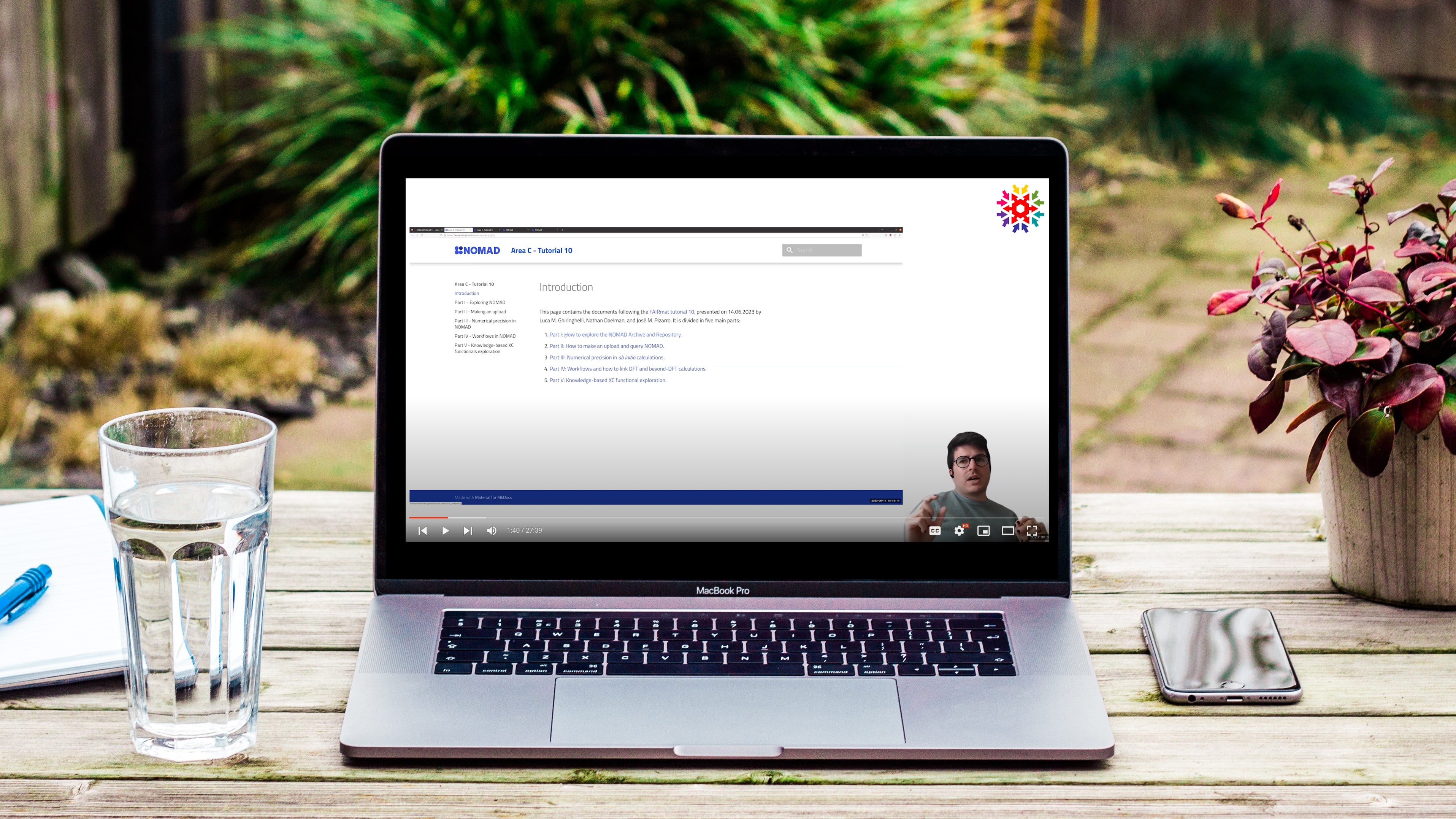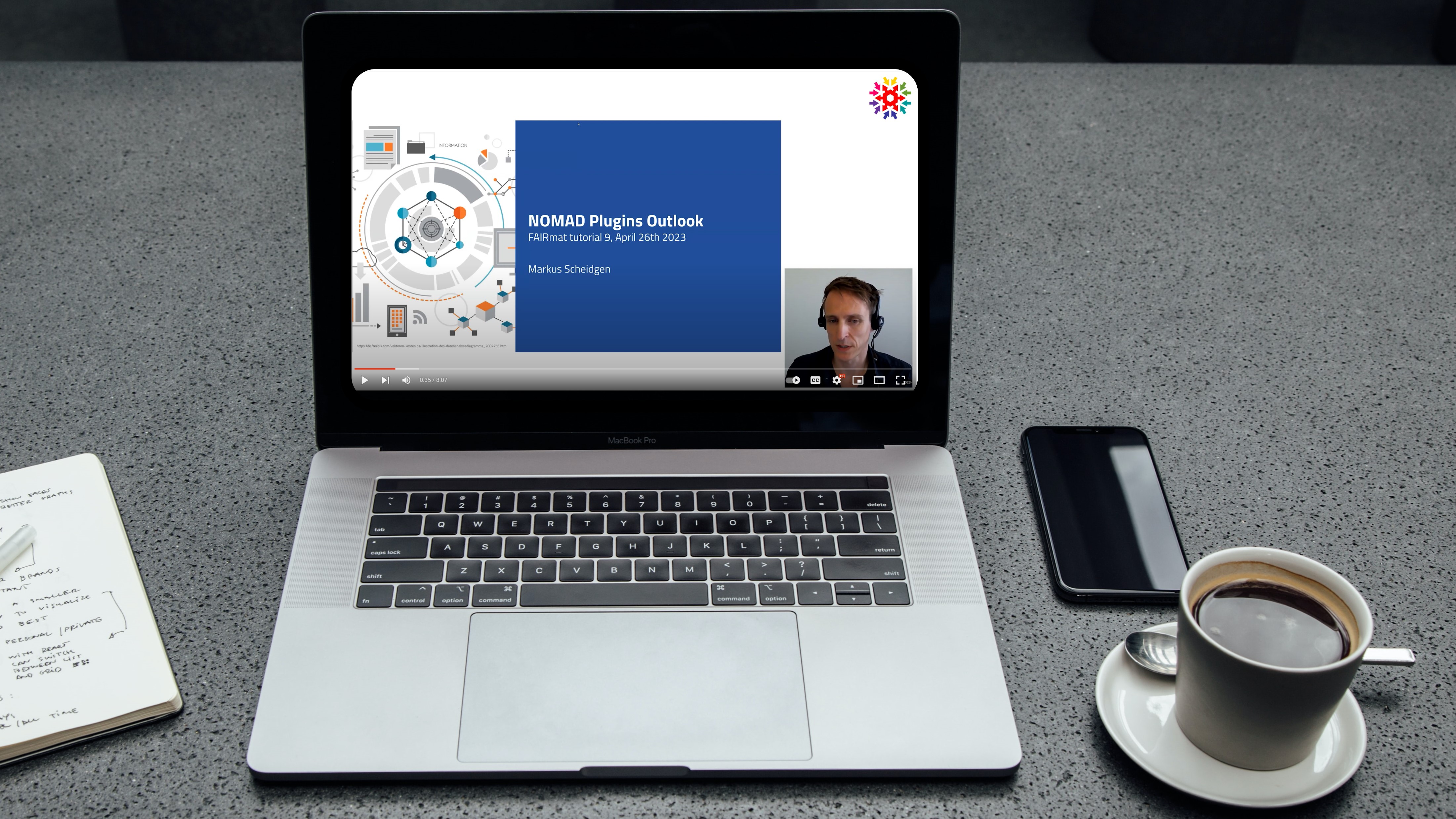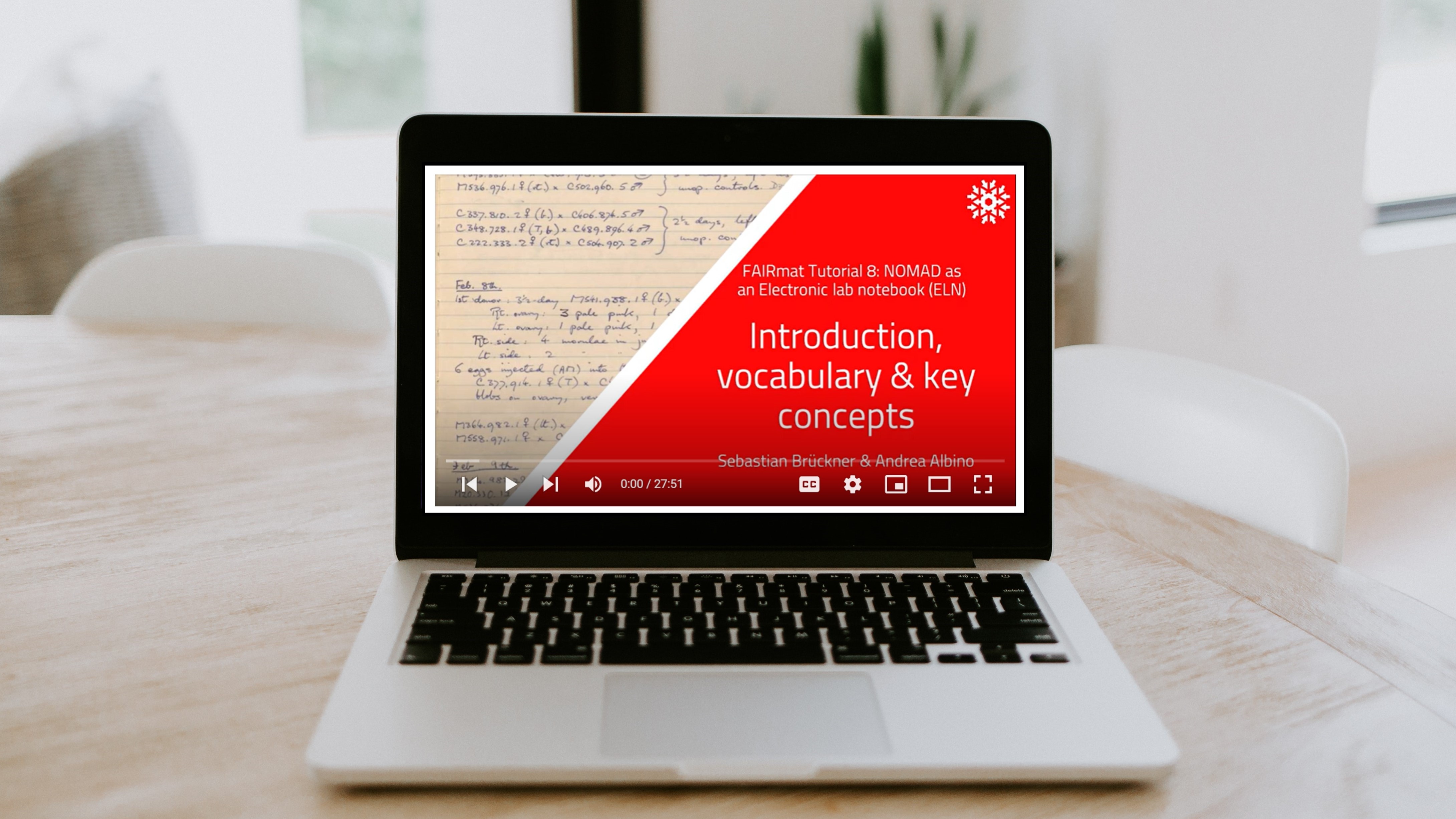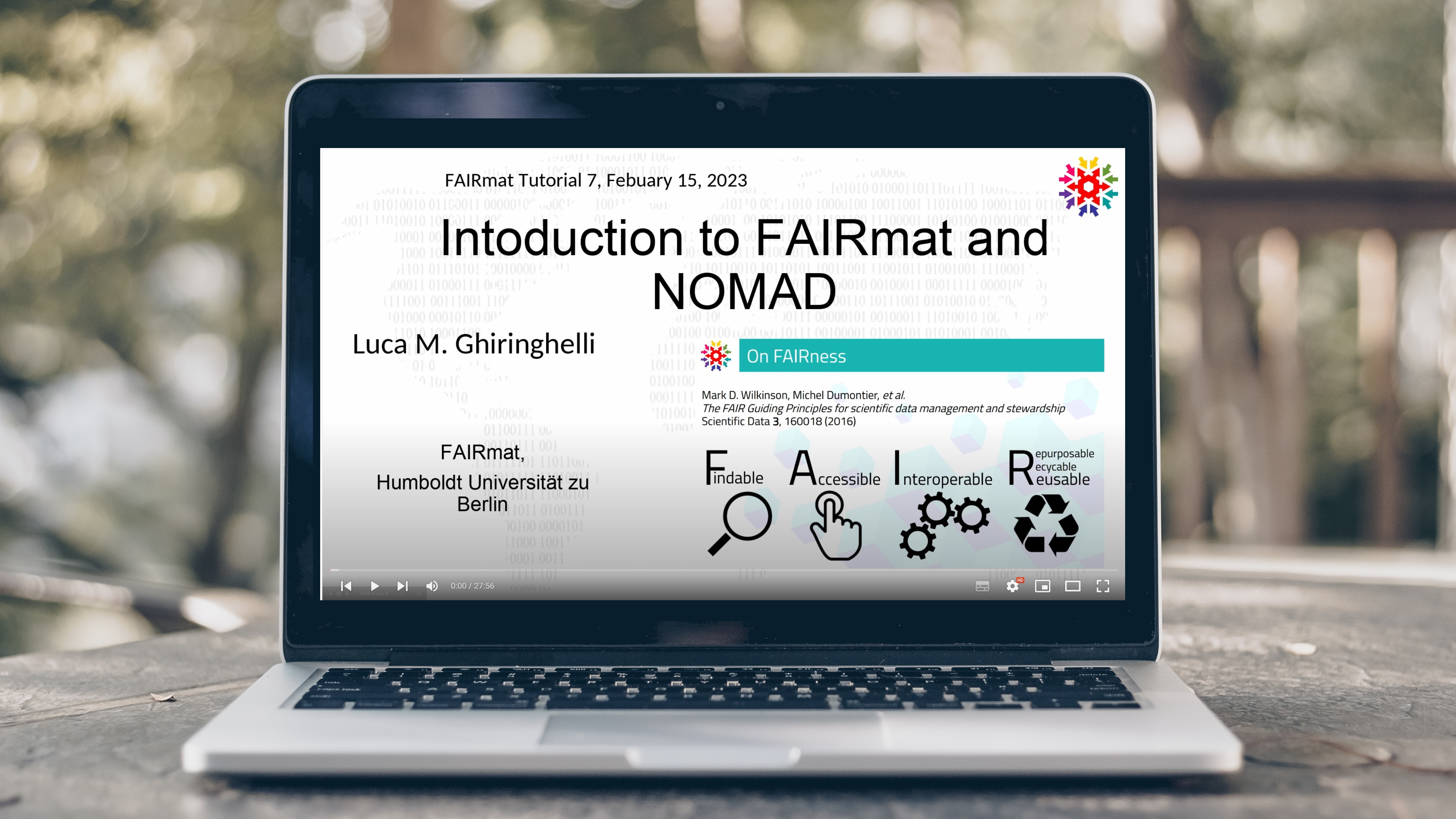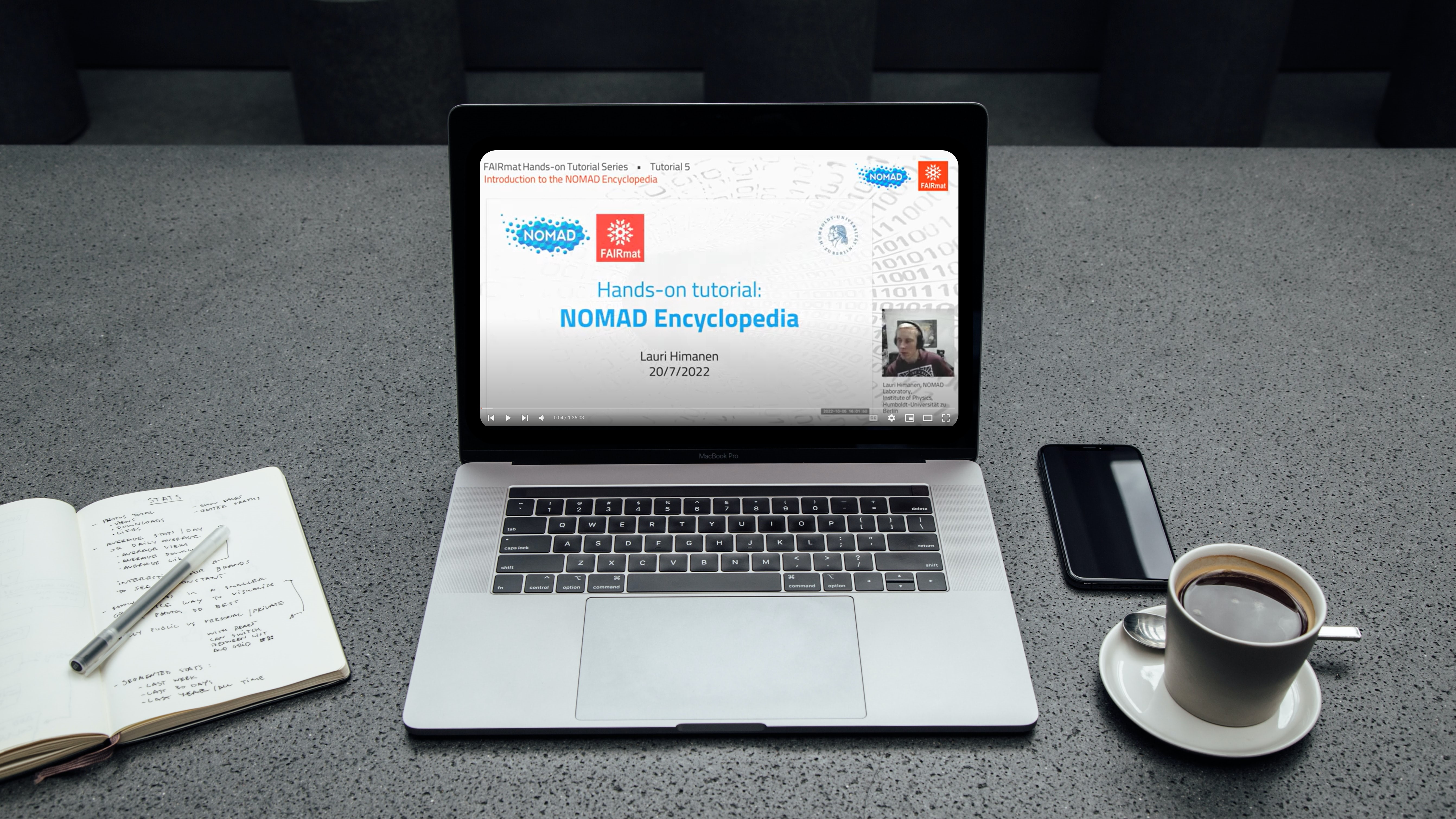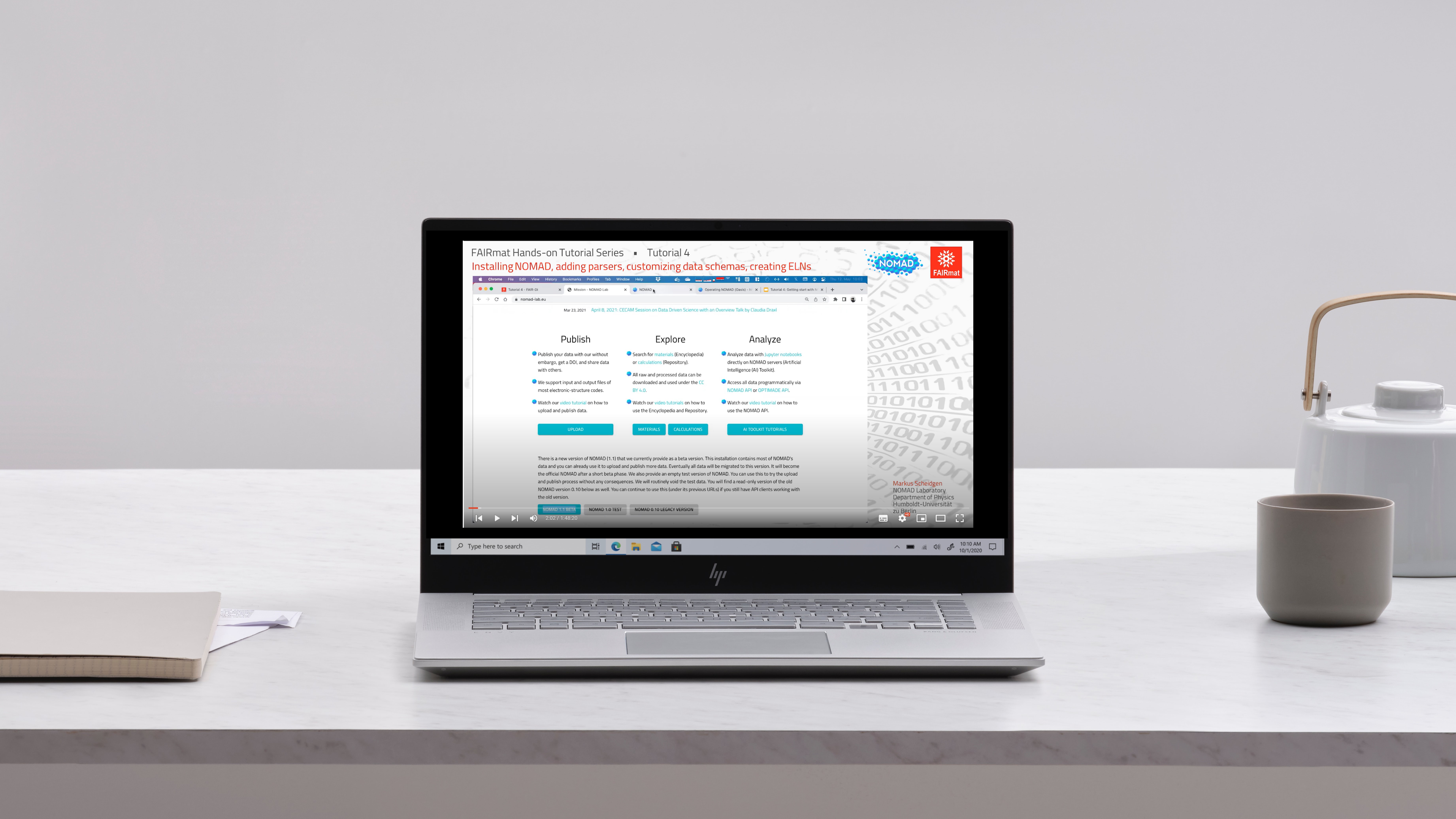Welcome to the FAIRmat hands-on tutorial series!
These tutorials offer current and potential users and members of the community a chance to learn about our work towards a FAIR data infrastructure for condensed-matter physics and the chemical physics of solids.
We use real, hands-on examples to show how FAIRmat can help researchers today as well as to inform about upcoming new scientific opportunities.
The interactive tutorials take place on Zoom, and after the live event recordings of the talks and selected exercises are available on YouTube.
Through these tutorials, FAIRmat not only informs but gets to know the community, and your feedback is used to create educational materials, documentation, and plans for improvement of our services.
NOMAD is an open-source, community-driven data infrastructure, focusing on materials science data. Originally built as a repository for data from DFT calculations, the NOMAD software can automatically extract data from the output of a large variety of simulation codes. Our previous computation-focused tutorials (CECAM workshop, Tutorial 10, and Tutorial 7) have highlighted the extension of NOMAD’s functionalities to support advanced many-body calculations, classical molecular dynamics simulations, and complex simulation workflows.
But how can you utilize this infrastructure and associated suite of tools if your simulation code or method is not yet supported? This tutorial will provide foundational knowledge for customizing NOMAD to fit the specific needs of your computational research project. The following provides an outline of the major topics that will be covered:
- Introduction to the NOMAD software and repository
- Working with the NOMAD-Simulations schema plugin
- Extending NOMAD-Simulations to support custom methods and outputs
- Creating parser plugins from scratch
- Extra: Interfacing complex simulation and analysis workflows with NOMAD
Join us on our Discord Channel for Tutorial 14! Use this chat to contact us before the tutorial, ask questions and discuss during the tutorial, and stay in touch with us beyond the tutorial.
FAIRmat Tutorial 13, presented by FAIRmat Area A Synthesis, introduces NOMAD and NOMAD Oasis as essential tools for research data management (RDM). This tutorial will specifically demonstrate how to utilize these tools for managing experimental materials science data, with a particular focus on synthesis data.
Participants will learn about NOMAD's versatile data model, which ensures data interoperability, and its various types and levels of schemas, including custom yaml schemas, community standards, plugins, and BaseSections. The tutorial will also cover the integration of NOMAD with Electronic Lab Notebooks (ELNs) to enhance data documentation and management.
A practical session will guide users through a typical synthesis data example, demonstrating how to start from NOMAD's built-in ELNs, develop a data schema, convert it into a NOMAD plugin for automated data processing, and deploy the schema on a local NOMAD Oasis. This hands-on approach will provide invaluable insights into customizing NOMAD to fit specific experimental workflows.
The session is designed to serve various user groups, including standard users, data stewards & data scientists, and system administrators, ensuring that each participant gains a comprehensive understanding of the tool's capabilities and applications in their respective roles. Join us to explore how NOMAD can transform your approach to data management in experimental synthesis, leading to more efficient and coherent research outputs - FAIR principles in practice.
Register here!
In this online tutorial we will cover the first steps with NOMAD and NOMAD Oasis. We will briefly cover the core NOMAD functionality on exploring, uploading, sharing and publishing data with NOMAD. We will then explore options for creating your own schemas and plugins to support new file formats and create custom electronic lab notebooks (ELNs), we show ways to customize an NOMAD Oasis, and how to contribute to the development of NOMAD and its ecosystem.
The tutorial includes an introduction talk about NOMAD and FAIRmat, including the latest changes and features in NOMAD. This is followed by a practical follow along session, where we go through a Jupyter notebook that demonstrates how to use NOMAD for managing custom data and file types. Based on a simple given dataset, we show how to model the data in a schema, do parsing and normalization, process data, access existing data with NOMAD's API for analysis, and how to add visualization to your data.
In this interactive tutorial, we will explain the different stages of the research data lifecycle and identify the best practices for each stage. We will explore the FAIR data principles —Findable, Accessible, Interoperable, and Reusable— and provide insights into their implementation during the research process. In addition, we will introduce the concept of data management plans, which define the data management process during research projects, along with practical tips on the various components and how to comply with funder requirements.
The tutorial is divided into two sessions:
- Basic concepts and definitions of FAIR data and RDM
- Practical tips and examples for applying best practices in RDM
The FAIRmat consortium aims to extend the current NOMAD Lab (meta)data structure to a large variety of materials-science data. Given our strong foundation in computational data, especially DFT, we are now extending our scope. In this tutorial, we will explain the (meta)data structure for ab initio calculations, with an emphasis on precision and on going beyond the accuracy limits of DFT.
This tutorial is suitable for new and experienced researchers who want to learn about the latest features in treating DFT and beyond DFT methodologies. We will give a brief introduction to the NOMAD Lab and the FAIRmat consortium, followed by a guided tutorial where we will:
- Show you how you can upload, publish, and explore ab initio computational data.
- Show you how to define your own complex workflows, linking between DFT and beyond DFT calculations.
- Give you examples of the post-processing capabilities of the NOMAD Lab.
NOMAD is a research data management platform for materials science. NOMAD Oasis allows you to operate the popular NOMAD service for your own lab, with your rules, and on your resources. You can adopt NOMAD Oasis to implement your institutes data policies and to work with your specific data types and workflows.
This tutorial aims to introduce participants to the new plugin mechanism in NOMAD and teach them how to develop and integrate their own Python schemas and parsers to a NOMAD Oasis. Plugins enable you to alter how NOMAD processes data and therefore allow for more powerful customisations than the custom schemas presented in past tutorials. Participants will learn how to enable the conversion of new materials science data formats into NOMAD's standardised and machine-readable format. NOMAD plugins can be contributed to the community to further promote reproducibility and transparency in materials science.
Approaching the era of big data-driven materials science, one crucial step to collecting, describing, and sharing experimental data is the adoption of electronic laboratory notebooks (ELN). At present, most synthesis data are not structured comprehensively , but FAIRmat is offering a solution by developing and operating the open-source software NOMAD.
In this tutorial, we demonstrate the usage of NOMAD as an ELN which enables the users to generate data following the FAIR principles. We will show how we adopted NOMAD to capture data from synthesis and experiment and make use of an automated data workflow.
The FAIRmat team has recently extended the NOMAD infrastructure to support trajectories and workflows, including classical molecular dynamics simulations. This interactive tutorial will walk users through the new features, demonstrating how to upload data, assess the system composition and equilibration, explore the trajectory metadata, and extract archive entries to perform detailed analyses.
We present a hands-on tutorial on how FAIRmat supports the data lifecycle from planning and running an experiment to collecting and annotating data according to international community standards for searchability, and reuse.
For this purpose, we bring a very simple experiment of a temperature dependent I-V measurement in as an example and let every participant follow us and connect to our central data management services, to view, explore and work with the datasets collected on-the-fly. Participants who want to take part in the interactive session only need a web browser and a free account on our central NOMAD server: https://nomad-lab.eu/prod/v1/.
The NOMAD Encyclopedia is a web-based public infrastructure that provides this materials-oriented view on the NOMAD Repository & Archive. In this tutorial we will discuss how to navigate the materials space using the Encyclopedia GUI as well as the more advanced tasks which are possible using the Encyclopedia API.
11 May, 15:00 CEST Overview Talk by Claudia Draxl
11 May, 15:45-18:00 CEST & 12 May 10:00-12:00 and 16:00-18:00 CEST Hands-on Tutorial by Markus Scheidgen
06 April, 15:00 CEST Overview Talk by Sergei V. Kalinin
06 April, 15:45-18:00 CEST & 07 April 10:00-12:00 and 16:00-18:00 CEST Hands-on Tutorial by Luca Ghiringhelli and Luigi Sbailò
09 March, 15:00 CET: Overview Talk by John Henry Scott (NIST)
09 March, 15:45-18:00 CET & 10 March 10:00-12:00 and 16:00-18:00 CET: Hands-on Tutorial by Sandor Brockhauser
09 Feb, 15:00 CET: Overview Talk by Matthias Scheffler
09 Feb, 15:45-18:00 CET & 10 Feb 10:00-12:00 CET and 16:00-18:00 CET: Hands-on Tutorial by Markus Scheidgen
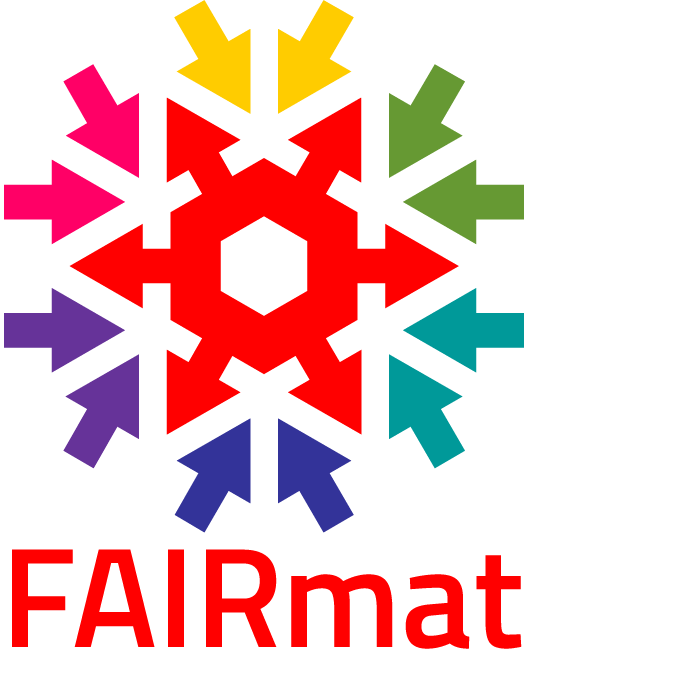


_Zeichenfläche%201.png)