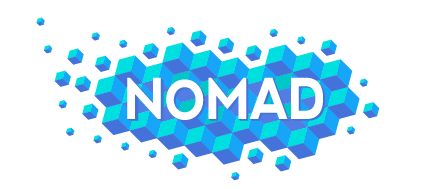Time: November 26, 2020
NOMAD Developer: Lauri Himanen
Description
The main focus of this second tutorial is on material exploration using NOMAD.
The previous tutorial has already introduced the NOMAD Archive which provides tools for exploring individual calculations. In this tutorial, we will introduce the complementary materials-oriented data organization provided by the NOMAD Materials Encyclopedia.
We will cover the key difference between these two approaches, introduce the methods used to link individual calculations into specific materials, and discuss how this new layer of information brings additional value to the data.
In this tutorial, Lauri Himanen will address:
- Introduction to the NOMAD Encyclopedia – the materials-oriented view on computed data
- From calculations to materials: How to identify a specific material in the heterogeneous data pool of the computational materials-science ecosystem? Solutions for boosting interoperability
- The NOMAD Encyclopedia GUI: A guide for exploring materials and their various properties on your browser
- The NOMAD Encylopedia API – an advanced programmatic approach to materials exploration
Videos and Exercises
We also have a playlist with all videos on YouTube
Introduction
The following two introductory videos give a general introduction to how the NOMAD Encyclopedia complements the other NOMAD services, the methods we use for gathering the material information and what tools we provide for accessing the information.
After watching these videos, you can continue on to the other tutorial videos and do the associated exercises. You can watch the videos at any time and do the exercises at your own leisure.
Encyclopedia GUI
The following video explains how to perform material searches and navigate through the results using the Encyclopedia graphical user interface (GUI). After watching it you can do the exercises below at your own pace.
Exercises
Do the following exercises using the GUI found at https://nomad-lab.eu/prod/rae/encyclopedia/:
- Find two different forms of iron: FCC and BCC. Compare the average GGA lattice constant to an experimentally determined value for the BCC structure. You can see that sometimes the distribution of lattice constants can be quite broad, because not all of the calculations refer to relaxed structure, and there can be subtle differences between the used methodology.
- Try to find four carbon allotropes: diamond, graphite, graphene and any type of a nanotube.
- Find the specific heat of platinum at room temperature. See how it compares to the experimental value. Also find one of the calculations that contains the specific heat from the NOMAD Archive.
- Find the material in rock salt structure with a GGA band gap over 5 eV. Notice that you will want to toggle on the restricted search option (see GUI video). How does this band gap compare to the experimental value? Does the large band gap imply any practical applications?
Encyclopedia API
The following tutorial video for the Encyclopedia application programming interface (API) demonstrates with an example how the API can be used for mining materials data. After watching it you can do the exercises below at your own pace.
Exercises
The API documentation at https://nomad-lab.eu/prod/rae/api/ contains all the Encyclopedia API paths and their input and output formats. If you use python to do the exercises, either prepare your own environment or simply boot up a new online Google colab notebook at https://colab.research.google.com/. You can also visit https://nomad-lab.eu/prod/rae/docs/api_tutorial.html for more information on using other tools to work with the API. Use the API to do the following exercises:
- Use the /encyclopedia/materials/{material_id}/calculations API path to gather all calculations performed on sodium chloride in rock salt structure (material id: ZNPtbchXbN3qEKcobLkImVFsrvz4). Select one of the calculations, get it's calculation ID and use the NOMAD Archive search interface (https://nomad-lab.eu/prod/rae/gui/search) to find the corresponding entry by typing calc_id={calculation_id} to the search bar.
- Use the /encyclopedia/materials/ API path to query all 2D materials and get the material ids of three materials with most calculations performed on them. You can then check your findings in the GUI.
- Use the /encyclopedia/materials/{material_id}/group API path to gather the list of available equation of state calculations for silicon in diamond lattice (material_id: fh3UBjhUVm4nxzeRd2JJuqw5oXYa). For one of the groups, use the /encyclopedia/materials/{material_id}/groups/{group_type}/{group_id} API path to gather the energies and volumes and plot them with your favourite plotting library.
- Plot the representative DOS of sodium chloride in the rocksalt structure (material id: ZNPtbchXbN3qEKcobLkImVFsrvz4) together with the DOS of one of the similar materials. The list of similar materials is provided by /encyclopedia/materials/{material_id}. You will also need the path /encyclopedia/materials/{material_id}/calculations to get the identifier of the representative DOS calculation and the path /encyclopedia/materials/{material_id}/calculations/{calc_id} to get the DOS energies and values.